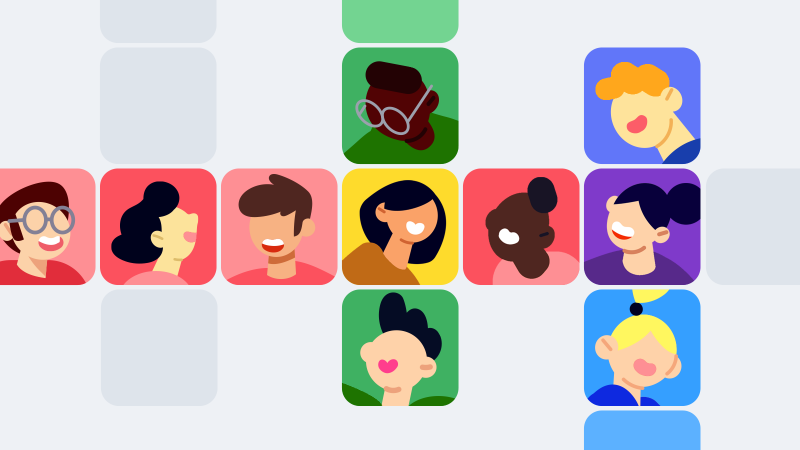What have we been up to at Moqups HQ…
…instead of updating our team blog? We basically spent the last few months working our rear ends off to bring you some long-awaited features and generally making sure Moqups runs smoothly. And while we’re still polishing a few things, we thought it would be a good idea to release the first batch of fresh stuff, some of which you might have noticed when you logged into your Moqups account.
Export projects to your Dropbox or Google Drive
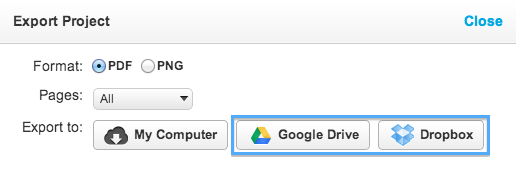
Have the PDF/PNG version of your projects delivered to your Dropbox or Google Drive account, presto. Ultimately we will have tighter integration with GDrive for things like shortcuts to your projects and the ability to create mockups on the spot.
Grid systems
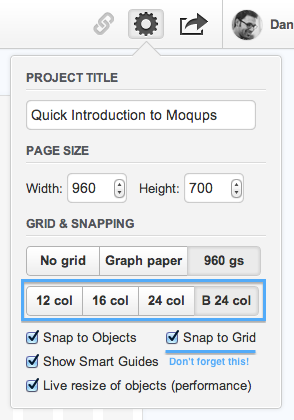
You can now find new grid options under Project settings (a.k.a. the cog thing on the top). They’re standard 960px-based systems used throughout CSS frameworks and we’ll add the ability for custom ones momentarily.
Note: Don’t forget to select Snap to grid to help you align objects to the grid columns.
Avatars
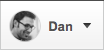
In preparation for the collaboration features, we’ve added avatars to our user accounts. To use this feature, you will need a Gravatar account associated with the email you use on Moqups. Go on, put a pretty face on that wireframe!
Soon: premium paid features
Some things coming your way: live collaboration; feedback tools; master pages; sharing and privacy settings. If these are your cup of tea you can follow @moqups so you don’t miss the big day.
Postscript: Moqups, in numbers
As we speak: 6 folks – you’ll meet us as soon as we can get some decent mugshots, 50,000 users, 22,000+ Chrome installs and a ton of good karma on Twitter and other media outlets. Things are, as Larry David would put it, pretty pretty pretty good.
See you soon,
Dan and the Moqups team