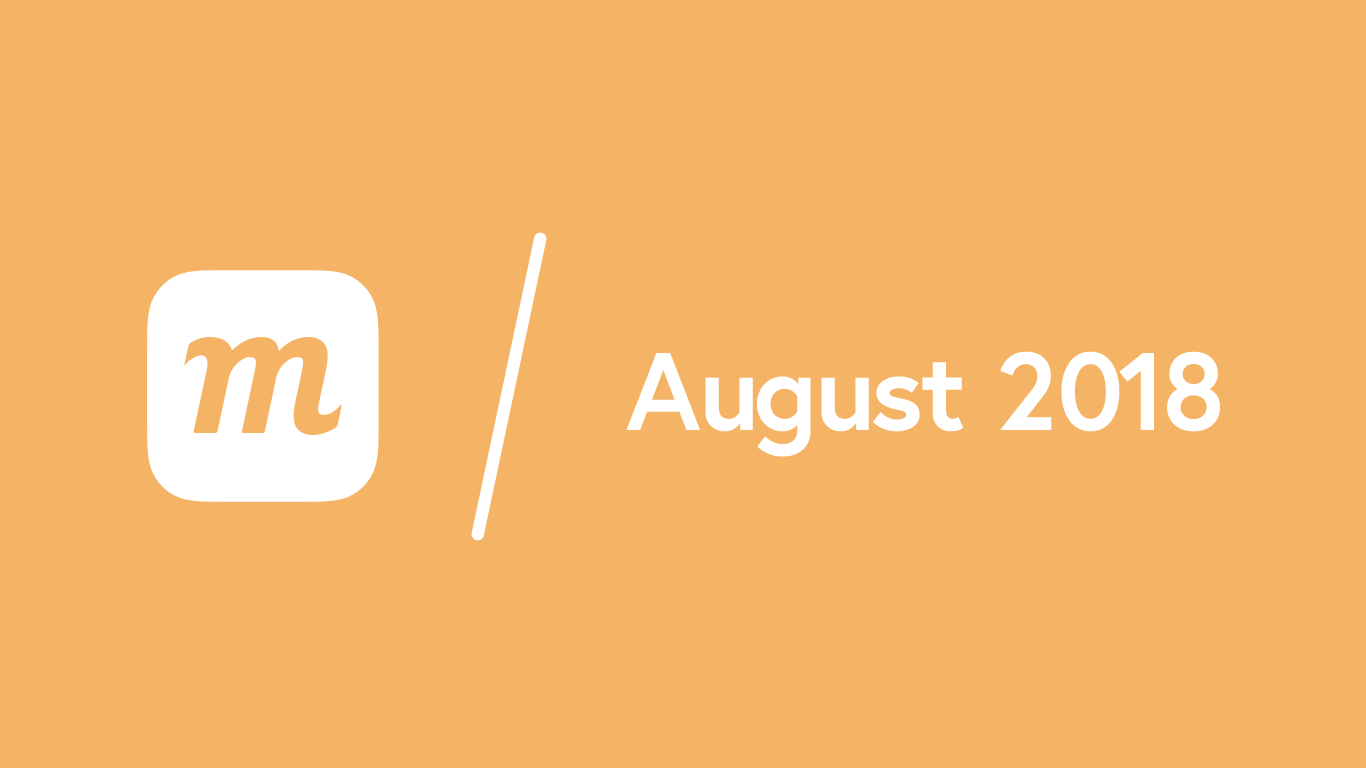New Features:
- Templates Library now has the same functionality as the Image Library:
- Save templates to both Project and Team categories.
- Organize templates in folders, and nest them as needed.
- Toggle between Grid View and Tree View options.
- Perform bulk operations on templates – including dragging and dropping multiple templates onto a page.
- Toolbar Menu includes new options: New Folder, New Folder from Selection, Rename, Delete.
- New Right-click Context Menu includes New Folder from Selection, Rename, Delete.
Improvements:
- We’ve reduced our application’s size by 1MB to enable faster page-loads and a smoother user experience.
- In the Comment Panel, comments now have a full date and time stamp.
Bug Fixes:
- Copy & Paste Project Pages:
- Interactions are now properly included in the Copy & Paste function.
- When a destination project lacks a font that’s included in a copy and paste, that font is now added along with the paste.
- Fixed a bug in the Image Library that caused the renaming process to get stuck when renaming in search mode.
- In the Project Recovery Window, the most recent projects are now properly labeled by the date on which they were saved.