No matter where you live on the planet, it’s pretty much impossible to escape Marie Kondo, the queen of decluttering. Her three books, including the breakthrough, The Life-Changing Magic of Tidying Up: The Japanese Art of Decluttering and Organizing have sold over 11 million copies in 42 countries. She launched a Netflix series, and in 2020, she turned her attention to both career and the workplace with a third book: Joy at Work.
What has made Kondo such a global phenomenon, beyond the effectiveness of the KonMari method, is her philosophical elevation of ‘tidying up’ – from dreaded chore to spiritual exercise.
For Kondo, decluttering is an act of empathy – for both the things and the people that surround us. She encourages us to envision the flow of an ideal day – and then arrange the elements of our home to best realize that experience.
When KonMari meets UX
Anybody working in the world of UX will recognize this approach. It’s what we do every day, with every page, modal, menu, and interaction. Declutter, simplify, clarify, speed up flow, reduce friction – and yes – spark joy!
And, when we get it right, users feel a magical combination of safety, familiarity, reassurance and delight as they pursue new paths, chase new ideas, or just fulfill basic tasks.
Tidying orders and relaxes the mind.
Marie Kondo
But as we focus on this experience for our users, it’s easy to overlook its importance for our colleagues. A clean, clear, relaxing and comfortable flow should be as much a part of our shared, internal projects as it is for our public-facing UI.
Organizations rely increasingly on distributed teams – and asynchronous collaboration is key to that kind of workforce and workflow. With so many team members and independent contractors sharing projects, tidying up helps eliminate confusion, reduce stress, and maintain both momentum and morale.
And it is not a stretch to say that this experience should be something joyous. We all know how dispiriting it is to be invited into a project, only to be overwhelmed by a sense of clutter, confusion and disorientation. But, how calming and relieving it is to open a shared document and immediately have an intuitive sense of that project’s purpose, hierarchy, and focus.
So, in the KonMari spirit, here are some tips to help your team keep projects tidy, accessible, and collaborator-friendly!
Organize Pages in Folders to Create Clear Hierarchies
Sometimes, teams collaborate on projects asynchronously. Other times, an entire team – in the office and remote – will share a screen and create together in real time. In both cases, a clear hierarchy of well-named pages and folders can make that work clearer, faster, and more enjoyable.
As your project expands, find your inner Kondo, and start tidying by category! Take the inevitable mix of brainstorming pages, user flows, stakeholder feedback, experiments, and iterations, and group them into easily identifiable and accessible folders – making sure that both folders and pages are clearly named.
To create a new folder, just click on the Create a New Folder icon – and then drag it where you need it. And to save time, try creating a folder directly from a selection of pages by right clicking and choosing New Folder With Selection.
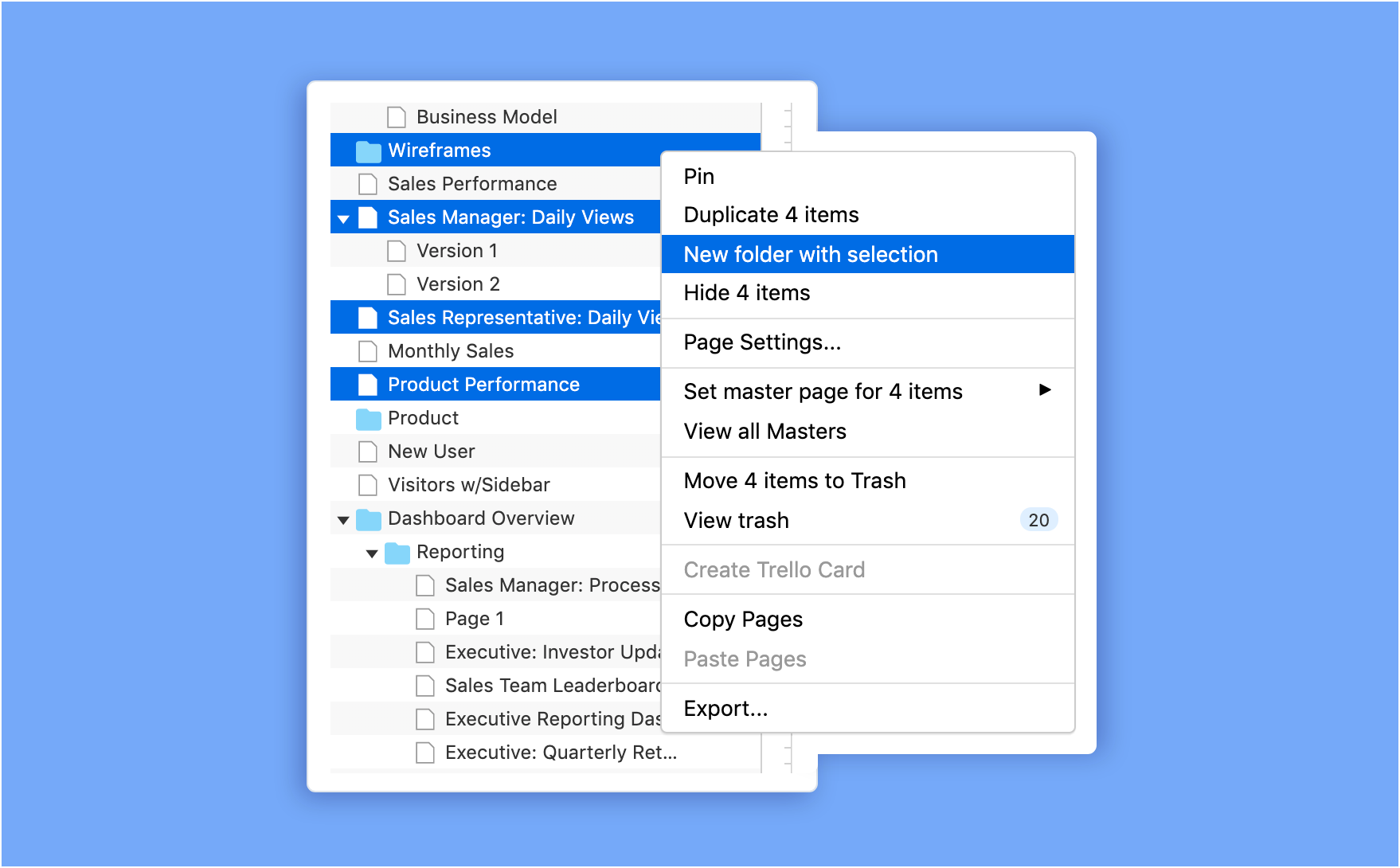
Check out our previous blog post for more about page and folder management, including nesting and hiding pages and folders.
Fit Page to Content to Keep Things Clean
During the initial creative process, it’s helpful to work on a page big enough to accommodate all your iterations and experiments. But that can result in all kinds of flotsam and jetsam littering the margins.
So, before inviting collaborators to share your work, take a moment to remove those vestigial distractions. Then, resize the page instantly by right-clicking and selecting Fit page to content.
Resolve Comments to Reduce Clutter
When cross-functional teams collaborate – suggesting new ideas, clarifying requirements, and building consensus – project pages can become peppered with comments. When deadlines approach, and even more people join the conversation, it’s important to remove distractions and distinguish between current and obsolete conversations.
To keep everybody’s eye on what matters, you can quickly declutter by resolving comments. Team members can then filter comments to show Unresolved, Resolved, or Unread conversations.
Just open the comment and hit the Resolve button or, if you wish, leave a closing message to explain your action and click Resolve & Reply.
Resolving has advantages over deleting the thread because any member of the team can always restore the conversation when and if the topic needs further discussion.
Copy Pages to Combine & Consolidate Projects
Sometimes, initially distinct initiatives can begin to overlap, and teams just end up jumping back and forth between two related projects.
For example, you may have a design and marketing team working on the same initiative, but in two different Moqups projects. Or you might be developing two different features that end up having mutual dependencies. In cases like these, the best way to keep things tidy is to combine all or parts of those discrete projects.
Just right-click on any selection of pages and select Copy Pages from the dropdown. Now, you can paste those pages into the Pages Panel of any other project.
You can also use the same process to break overstuffed and unwieldy projects into smaller, more focused initiatives!
Team vs Project Libraries in Images and Templates
Both the Images and Templates libraries are subdivided into Team and Project templates. Taking advantage of these options makes it easier for your team to quickly find relevant assets – either by search or by scrolling.
Keep project-specific assets in the ‘Project’ library, and use the ‘Team’ repository for company-wide, reusable assets like branding elements and logos. Read more in the Images section of our Help Center.
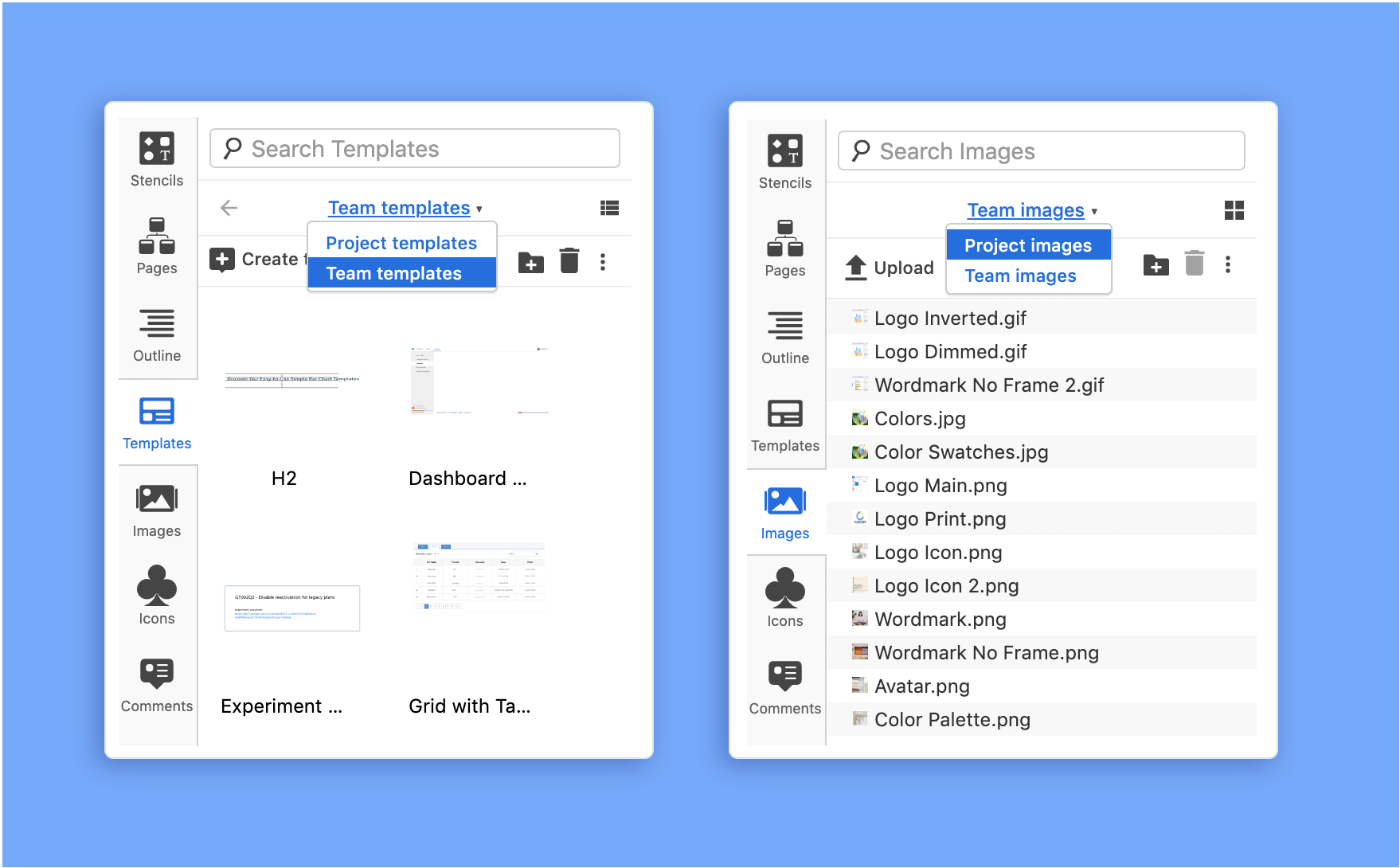
Archive Projects to Keep Your Dashboard Clean
Finally, don’t forget that you can always declutter the Projects window of your Dashboard by archiving inactive projects. This quick tip will help eliminate confusion and save your team time when they search for projects!
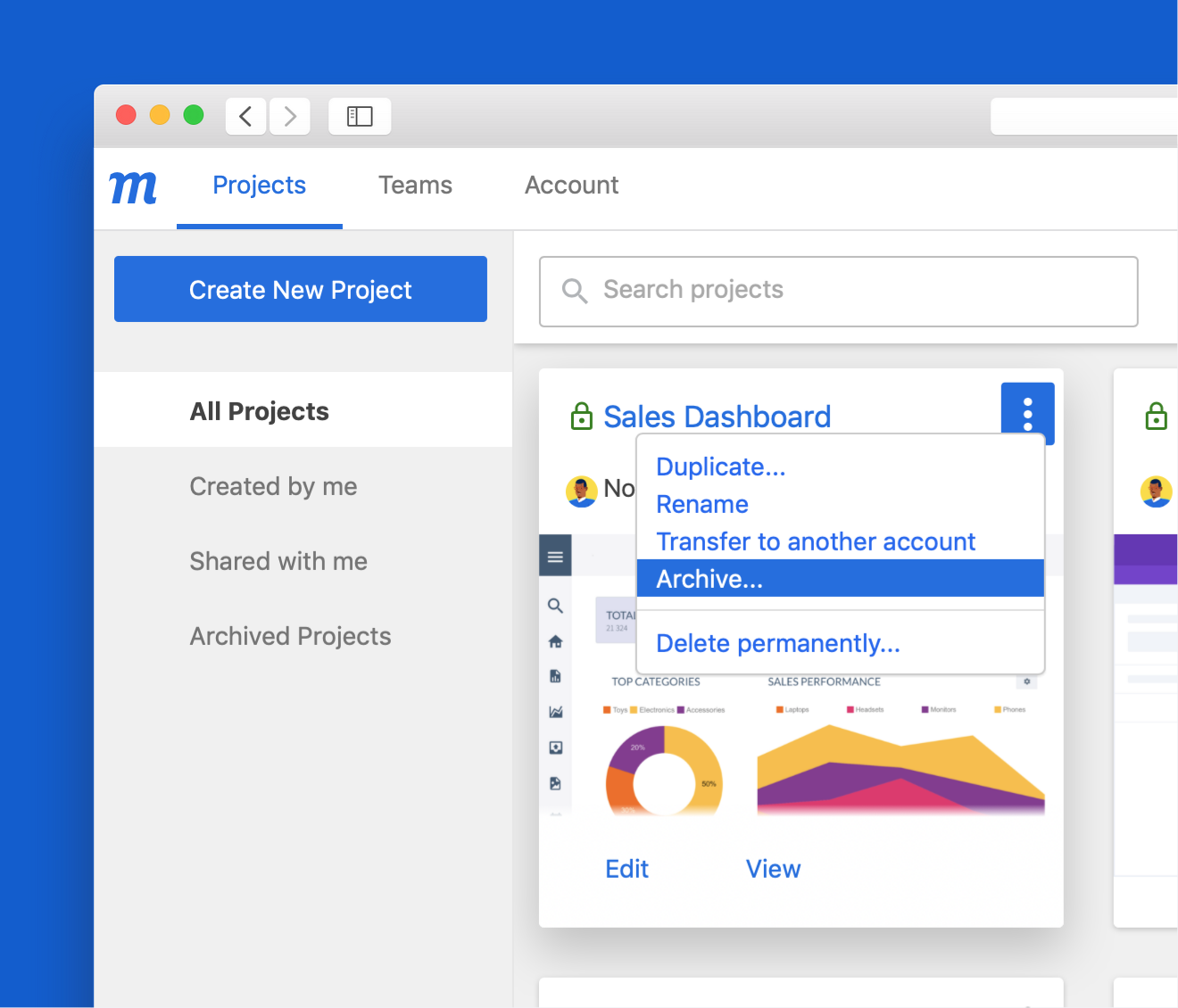
And, if you ever need to re-examine an archived project, you can always restore it. Learn more about how to archive, restore, delete and recover projects in our Help Center.
Tidying up and decluttering helps streamline your colleagues’ workflow, and eliminate the wasted time that’s part of a confusing collaborative experience. You’ll know that you’ve got it right when team conversations focus on the choices and decisions to be made, not on where to find things!







